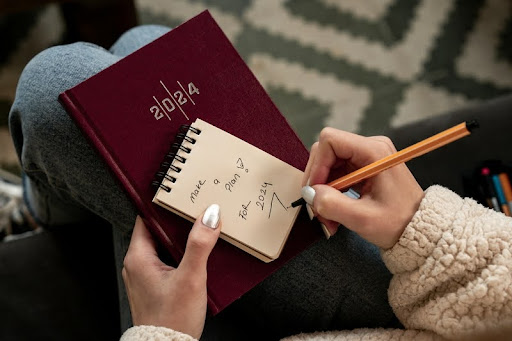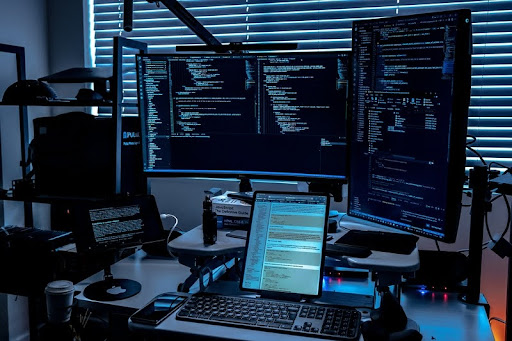Keeping an eye on your connected world—smart home cameras add convenience, but they need strong security too.
Welcome to the era of smart homes, where your lights, locks, refrigerator, and even your coffee machine can be managed effortlessly via your smartphone. It seems convenient, and it truly is, but have you ever considered how secure it all is?
If you’re upgrading your home with smart technology, it may be time for you to enhance your own knowledge as well. This involves paying attention to cybersecurity, particularly regarding the expanding network of Internet of Things (IoT) devices that are becoming integral to daily living in homes throughout the U.S.
Let’s explore this together and ensure your connected home isn’t an easy target for cybercriminals.
What Is Considered a Smart Home?
A smart home utilizes internet-connected devices to oversee everything, from security cameras to thermostats to lighting fixtures. These devices communicate with each other, gather information, and can be controlled remotely. Some respond to voice commands while others link to smartphone applications. Many of them are constantly “on,” ready for interaction.
In the U.S., smart technology is ubiquitous. Consider smart speakers like Alexa, Ring doorbell cameras, Nest thermostats, or Wi-Fi-enabled washing machines. These gadgets are crafted to enhance convenience, conserve energy, and improve home security. However, the downside is that if they are online, they become susceptible to hacking.
What Are the Risks? More Than You Realize
Let’s face it. If your smart home isn’t protected, you’re effectively leaving the digital front door ajar. This can lead to severe repercussions.
Cybercriminals can exploit smart devices for spying, data theft, or even take control of your entire network. Often, it’s not solely about your camera being compromised. If a vulnerable device shares the same Wi-Fi network as your laptop or phone, it may serve as an entry point to more private information, such as banking details or personal documents.
Numerous smart devices come with weak default passwords, outdated firmware, or lack any security measures. This poses a significant concern. And it becomes your responsibility when you introduce them into your home.
Why Is It So Important in the U.S.?
Americans value convenience. Moreover, we have an affinity for technology. This combination leads to our homes increasingly becoming filled with smart devices, and rapidly.
However, while adoption is on the rise, regulation is lagging. Some guidelines exist, but not every manufacturer adheres to them. This leaves U.S. households to navigate their device security. Bottom line? If you live in the States and use smart tech, don’t assume it’s protected right out of the box. It’s not.
Cybersecurity Tips to Keep Your Smart Home Safe
Alright, now that we’ve covered the risks, let’s get into the good stuff: how to protect your home.
1. Lock Down Your Wi-Fi
Your Wi-Fi is the beating heart of your smart home. If it’s weak, everything else is too.
Start with your router. Change the default login credentials. Set a strong, unique password, something better than “admin123.” Use WPA3 encryption if your router supports it. WPA2 is okay, but WPA3 is better. And hey, give your network a unique name that doesn’t include your address or name.
Want to be extra careful? Turn off network name broadcasting so it doesn’t show up in the list of nearby Wi-Fi networks.
2. Use Unique Passwords for Every Device
Yes, it’s annoying. But using the same password across devices is like using one key for your house, car, and office. If one gets copied, everything is up for grabs.
Create strong, different passwords for each device. Use a password manager if you need help keeping track.
3. Turn On Multi-Factor Authentication (MFA)
If your device or app offers MFA, use it. That usually means entering a code from your phone in addition to your password. It adds an extra step, but it makes things a lot harder for hackers.
4. Keep Everything Up to Date
Software updates aren’t just about new features. They often patch security holes. Check for updates regularly, not just on your phone, but on your devices and apps too. If automatic updates are available, turn them on.
5. Set Up a Guest Network
Here’s a smart move: create a separate Wi-Fi network just for your IoT devices. That way, if a smart plug or lightbulb gets compromised, it won’t give hackers a direct line to your laptop or phone.
Most modern routers let you do this in just a few steps. Look for the “guest network” option in your settings.
6. Limit What Devices Can Access
When you set up a new smart device, it might ask for all kinds of permissions, location, microphone, contacts, you name it. Don’t just tap “Allow” without thinking.
Go into settings and turn off anything that isn’t necessary for the device to function. The less it knows, the better.
7. Keep an Eye on Things
You don’t need to become a full-time network admin, but it’s smart to check in occasionally. Use your router’s dashboard or app to see which devices are connected. If something looks unfamiliar, investigate.
Many apps also send alerts when something unusual happens. Turn those on.
Want to Go Even Further? Try These Advanced Moves
If you’re the type who likes to go the extra mile, here are a few more ideas:
- Install a firewall or use a router that includes built-in security tools.
- Use a VPN to encrypt traffic from your home.
- Get network monitoring tools that alert you to suspicious activity.
These steps might take a bit more setup, but if you’re serious about privacy and protection, they’re worth it.
Choosing Smarter Smart Devices
Before you buy that shiny new smart lock or speaker, do a little digging.
- Does the company have a reputation for security?
- Do they offer regular updates?
- Can you find information about how your data is stored or shared?
Stick with brands that take privacy seriously. Cheap knock-offs might save you money up front, but they can cost you later if they don’t keep your data safe.
Also, try to avoid devices that require you to sign up for an account just to use basic features. More accounts = more risk.
Don’t Forget the Human Element
Cybersecurity isn’t just about settings and gadgets. It’s about habits.
Stay curious. Stay skeptical. If a device starts acting weird or your app logs you out for no reason, don’t ignore it. Keep yourself and your family informed. Teach kids to recognize phishing messages and weird device behavior.
Smart home security isn’t something you set and forget. It’s something you check in on, tweak, and improve as you go.
So, Is Your Smart Home Safe?
That depends on what you do next.
If you’ve made it this far, you’re already thinking like a smart homeowner. And that’s half the battle.
Start with the basics: secure your Wi-Fi, update your devices, and use strong passwords. Then build from there. Add MFA, use guest networks, and stay picky about what you connect.
Smart homes can make life easier, but they shouldn’t make your life more vulnerable. A few smart choices now can save you a lot of trouble down the road.
So go ahead, enjoy your connected life. Just keep one eye on security while you’re at it.