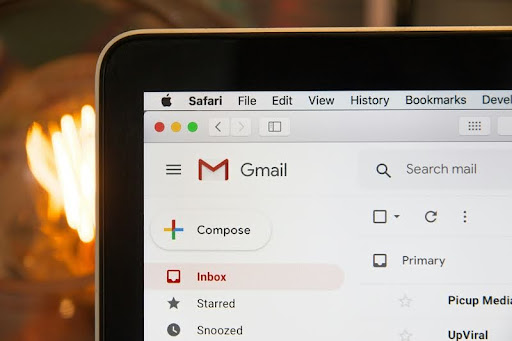Mastering email marketing automation starts with a single click
If you’ve ever signed up for a newsletter and immediately got a welcome email, or received a reminder email about a deal you almost snagged, you’ve seen email marketing automation in action. And if you’re running a business, trying to grow your audience, or just dipping your toes into the marketing world, you might be wondering: how do I set something like that up for myself?
Good news, you don’t need to be a tech expert or a seasoned marketer to get started. This guide is all about breaking it down in simple terms, helping you understand what email automation is, why it matters, and how to use it to make your campaigns smarter (and your life easier).
Let’s dive in.
So, What Is Email Marketing Automation?
At its core, email marketing automation is exactly what it sounds like: sending emails automatically based on certain actions or schedules, instead of doing it all by hand.
Think of it like setting up a coffee maker the night before. You press a few buttons, set the time, and wake up to fresh coffee. Automation does the same thing with your emails. You plan it once, and it keeps working in the background.
With email automation, you can:
- Welcome new subscribers with a warm intro
- Nudge customers who left items in their cart
- Check in after a purchase
- Send out a birthday discount
- Keep in touch consistently, without lifting a finger every time
It’s not just about saving time (although that’s a big win). It’s about delivering the right message at the right moment.
Why Bother? The Benefits Are Bigger Than You Think
If you’re thinking, “I already send emails now and then. Why automate?”, here’s why it matters:
1. You’ll Save a Ton of Time
Instead of sending one-off emails every time someone signs up or manually reminding people about your sale, automation does it for you. Once it’s set, it runs in the background while you focus on other things.
2. More Personal, Less Generic
Automation lets you tailor emails to what someone did. Did they click a link about hiking gear? Send them more outdoor content. Did they buy a coffee mug? Offer a matching coaster next week. Personal touches like these feel more relevant and more human.
3. Better Organization and Consistency
Ever start sending emails regularly, only to forget a few weeks later? You’re not alone. With automation, your emails go out on time, every time. No gaps. No scramble.
4. Data That Helps You Improve
Automation tools often come with built-in reports. You’ll see who opened your emails, who clicked, and who ignored you, and use that info to tweak your next steps.
Let’s Talk Parts: What Goes Into an Automated Campaign?
If you’re wondering how this all comes together, let’s break down the basic parts of an automated email campaign. Think of it like assembling a simple machine, you only need a few pieces to make it work.
1. Your Email List
This is your audience, the people who’ve opted in to hear from you. Whether they signed up on your website, joined a waitlist, or downloaded a freebie, they’re now in your system.
Pro tip: Don’t buy email lists. It’s tempting, but it usually backfires. Focus on building a list of people who want to hear from you.
2. Segmentation
Not everyone on your list is the same. Some are new. Some are loyal customers. Some haven’t opened an email in months. Segmentation just means grouping your audience so you can talk to them in ways that make sense for them.
3. Triggers (a.k.a. What Sets the Email Off)
A trigger is the action that makes your email go out. It could be something simple, like someone signing up for your newsletter. Or it could be more specific, like clicking a certain product or abandoning a shopping cart.
4. Content
This is your actual email, the message, the offer, the update, the story. The best content is clear, friendly, and feels like you’re talking to one person, not a crowd.
5. Timing
Timing matters. Do you want your email to go out immediately after someone acts? Or a day later? Maybe part of a series every three days? The schedule is totally up to you, and most tools make it super easy to set.
Choosing the Right Email Tool: What to Look For
Before you dive into creating your first campaign, you’ll need to pick a platform. Don’t worry, there are plenty of beginner-friendly ones out there, and many offer free plans.
Here’s what to look for when choosing a tool:
- Ease of Use: If it feels confusing, it’s not the right one. Look for drag-and-drop builders and simple navigation.
- Integrations: Make sure it works with whatever else you use, like your website platform, online store, or CRM.
- Templates: A good library of email templates can save you a lot of design time.
- Analytics: You’ll want to track opens, clicks, and conversions to see what’s working.
- Scalability: You might start small, but you’ll want a tool that grows with you.
Whether you’re running a blog, a local business, or an online store, the right tool can make your automation journey a whole lot smoother.
How to Set Up Your First Automated Campaign (Step-by-Step)
Ready to roll up your sleeves? Setting up your first email workflow doesn’t have to be a big production. Start simple, test it, and build from there.
Step 1: Decide What You Want to Achieve
Is it welcoming new subscribers? Promoting a product? Re-engaging old customers? Pick one clear goal for your first workflow.
Step 2: Build and Segment Your List
Make sure your contacts are organized. For example, tag new subscribers separately from past customers. That way, your messages make sense for where they’re at.
Step 3: Map Out Your Workflow
Sketch out what should happen. Subscriber joins list → gets welcome email → 3 days later gets follow-up email → opens the second email → gets a special offer. Keep it simple for now.
Step 4: Create the Emails
Write your messages in a friendly, helpful tone. Focus on being clear, not clever. People skim emails, so make sure your message stands out fast.
Step 5: Set Triggers and Timings
Decide what kicks off the sequence and when the emails should go out. Most platforms let you visually drag and drop these steps.
Step 6: Test Everything
Send test emails to yourself. Click all the links. Make sure the names and content show up right. It’s worth the extra five minutes.
Step 7: Turn It On and Let It Run
Once it looks good, launch it! And don’t stress, everything’s editable if you need to tweak it later.
Want Smarter Campaigns? Here Are Some Best Practices
Now that you’ve got the basics, let’s make sure you’re using automation wisely. It’s easy to go overboard, so here’s how to keep things effective:
Keep It Short and Sweet
Long emails rarely get read all the way through. Stick to one main idea per email and use clear headlines, bullet points, and a single call to action.
Personalize Thoughtfully
Don’t just slap someone’s first name in the greeting and call it a day. Use what you know, like interests, purchase history, or location, to make the email feel like it’s meant for them.
Don’t Overdo It
Sending too many emails is a fast way to get unsubscribed or marked as spam. Be respectful of your audience’s inbox. Quality over quantity.
Clean Your List Regularly
If people haven’t opened your emails in six months, consider removing or re-engaging them with a special message. A smaller but more active list is better than a huge one with dead weight.
Test What Works (and What Doesn’t)
Try different subject lines, layouts, or send times. You don’t have to guess, your data will show you what people respond to.
Avoid These Common Mistakes
Even the best tools can’t save a campaign that’s badly set up. Here are a few rookie mistakes to steer clear of:
- Over-automating: If every tiny action triggers an email, your subscribers will feel overwhelmed.
- Forgetting the human touch: Just because it’s automated doesn’t mean it should sound robotic.
- Ignoring your stats: If people aren’t opening or clicking, take that as a cue to try something different.
- Set-it-and-forget-it thinking: Revisit your workflows now and then. Update your content. Refresh your offers.
Measuring Success (and Making Things Even Better)
Once your campaign is live, the real work begins: seeing how it performs.
Here’s what to watch:
- Open Rates: Are people even opening your emails?
- Click-Through Rates (CTR): Are they clicking the links inside?
- Conversion Rates: Are they doing what you hoped, buying, signing up, downloading, etc.?
- Unsubscribe Rates: Are too many people saying “no thanks”?
These numbers help you understand what’s landing and what’s not. Use them to guide your tweaks. Maybe your subject line needs work. Maybe your timing’s off. Small changes can lead to big improvements.
Wrapping It Up: You’ve Got This
Email marketing automation doesn’t have to be intimidating. It’s a smart, flexible tool that helps you stay connected with your audience, without being glued to your screen all day.
Start simple. One workflow. One goal. Once you see it in action, you’ll wonder how you ever managed without it.
And remember: at the end of the day, it’s all about real people on the other end of those emails. Talk to them like you’d talk to a friend. Keep things helpful. Keep things human.
So, are you ready to build your first smart email campaign?
You’ve got the guide, now go make it happen.