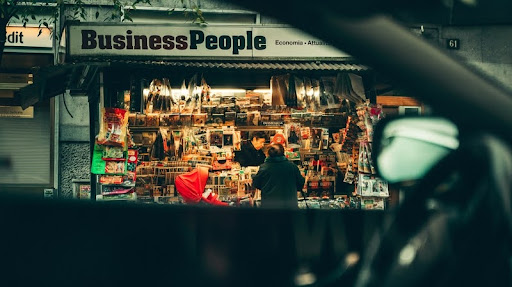
When your business shows up for the right searches, moments like this happen more often.
When people search online for what you offer, do they find you? Or does your business get buried under listings that don’t even come close to what you provide?
If you’ve set up a Google Business Profile (formerly Google My Business), you’re already ahead of the game. But if you haven’t chosen the right business category, or you just picked something quickly and moved on, you could be missing out on a steady stream of local clients.
Let’s fix that.
Choosing the right category is one of those small details that make a big difference. In this post, we’re going to walk through what business categories are, why they matter, and how to make sure yours is doing the heavy lifting to help clients find you faster.
Wait, What Exactly Is a Google Business Category?
Think of your business category like a label on a store shelf. It tells Google what kind of business you run so it can show your listing to people searching for what you do.
Categories come in two flavors:
- Primary category – This is your main thing. It tells Google your core business focus.
- Secondary categories – These give more detail. Think of them as supporting roles that back up your main offering.
Google has a long list of predefined categories, no custom ones allowed, so it’s all about picking the most accurate match. If you’re a dog groomer, don’t list yourself as a “pet service” just because it’s broader. You want to be specific.
Why This Choice Matters More Than You Might Think
Let’s say someone types “divorce lawyer near me” into Google. What happens next?
Google uses business categories (among other things) to decide who shows up first. If you’ve listed your business as just “lawyer” instead of “divorce lawyer,” you might get bumped down the list, or not show up at all.
In other words, your category directly impacts how visible you are in local search and Google Maps. If you get it wrong, people looking for your exact service might walk straight past your digital front door without realizing it.
The right category can lead to more views, more clicks, and ultimately, more clients. Simple as that.
Choosing Your Primary Category: Focus on What You Do Best
Your primary category should be your business boiled down to its clearest form. Ask yourself:
“If I had to explain my business in one short phrase, what would it be?”
If you’re a chiropractor, your category is chiropractor.
Not a health consultant. Not a massage therapist. Just the one thing you do most often and most confidently.
Don’t overthink it, but don’t go too broad either. A category like “store” or “consultant” won’t help you much. Google’s algorithm wants to match users with specific solutions. If you choose something vague, your profile may not show up for the right searches.
And yes, if your business does a few things, that’s where secondary categories come in.
How Secondary Categories Support the Bigger Picture
So maybe you’re a photographer who specializes in weddings, but you also do headshots and product shoots. Your primary category could be a wedding photographer, and your secondaries might include portrait photographer or commercial photographer.
Secondary categories help round out your profile and capture those extra services you offer without diluting your main focus.
Just be strategic. Adding too many categories, especially unrelated ones, can confuse Google and hurt your visibility. A good rule of thumb: if you wouldn’t advertise a service on your homepage, don’t include it as a category.
Consistency matters, too. Make sure your categories line up with the language on your website and any other directories you’re listed on. That kind of alignment helps Google trust that your business is legit and accurate.
Need Help Deciding? Use These Handy Tools and Tips
Sometimes it’s tough to figure out which category best matches your business. Here’s how to make it easier:
1. Use Google’s Category List
You can find unofficial, regularly updated lists online that show every available category. Skim through and see which ones closely describe your work. (Pro tip: use Ctrl+F to search by keyword.)
2. Do Some Basic Keyword Research
Search for the kind of service you offer and see what categories your competitors use. No need to copy them exactly, but it can give you a clearer sense of what’s working locally.
3. Think Like Your Customer
What would someone type into Google if they needed your service right now? Use that phrase to guide your category choices. You want your business to appear as the obvious solution.
It’s not about gaming the system. It’s about being clear. Clarity helps Google, and it helps your future clients.
Mistakes to Avoid When Picking Your Categories
Let’s talk about some common slip-ups that hurt more than help:
- Choosing too many categories – It might seem like more is better, but Google could see this as spammy or unclear.
Stick with a few that truly represent your offerings.
- Picking unrelated categories – If you run a bakery, don’t add “event planner” just because you occasionally do wedding cakes. It confuses the algorithm.
- Changing categories too often – Google likes stability. Constant changes can disrupt your visibility or temporarily hurt your rankings.
Think of your business category setup as a foundation. You can tweak it, but you shouldn’t rebuild it every few weeks unless your business focus has actually shifted.
How to Update Your Google Business Category (It’s Easier Than You Think)
Okay, so let’s say you realize your category needs a refresh. Here’s how to fix it:
- Sign in to your Google Business Profile Manager.
- Choose the business you want to edit.
- Click the pencil icon next to your current category.
- Search for and select a new primary or secondary category.
- Click “Apply” and you’re done!
Google usually reviews changes quickly, though it might take a few days to see any movement in your search rankings.
While you’re in there, it’s a good idea to check the rest of your profile, like hours, services, and photos, to make sure everything’s accurate and up-to-date.
Final Thoughts: Small Change, Big Impact
Choosing the right Google Business category might not feel like a huge decision, but it is. It’s one of the first things Google looks at when deciding who to show in local search results. And it’s one of the easiest things to get wrong if you’re not paying attention.
So take a few minutes. Review your current categories. Ask yourself if they reflect what you really do, and what you want to be known for.
Because in a world where people are constantly searching for solutions, your business should be showing up loud and clear.
Quick Recap Before You Go:
- Stick to one focused, accurate primary category.
- Add a few well-aligned secondary ones if it makes sense.
- Avoid overloading or going off-topic.
- Use Google’s category list and search behavior to guide your decisions.
- Keep your profile consistent across the web.
Now go take a fresh look at your Google Business Profile, and make sure it’s working for you, not against you.






