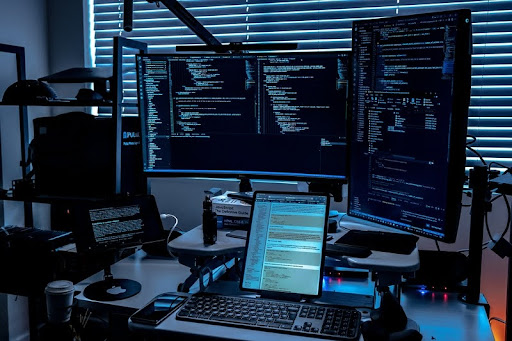Cybersecurity threats are closer than you think—sometimes just one click away.
Let’s face it: cybersecurity might not be the first thing on your mind when you’re running a small business. Between managing employees, keeping customers happy, and trying to grow your operation, dealing with online threats can easily fall to the bottom of the to-do list. But here’s the hard truth: ignoring it could cost you big time.
Cybercriminals don’t just go after the big guys. Small businesses are often easier targets because they usually don’t have the same resources or defenses as larger companies. So, whether you run a local bakery, a small law firm, or a freelance gig from your home office, it’s time to take a closer look at the digital risks that could be lurking around the corner.
Here are the top 10 cybersecurity threats small businesses in the U.S. are up against today, plus some thoughts on how to avoid falling into the trap.
1. Phishing Attacks: Don’t Take the Bait
You know those sketchy emails that claim you won a prize or need to reset a password immediately? That’s phishing. But it’s not always that obvious.
Phishing attacks are getting smarter. They can look like legit messages from your bank, your software provider, or even your employees. The goal? Trick someone into clicking a link or sharing sensitive info.
All it takes is one wrong click from an employee, and boom, hackers are in your system. The damage can range from stolen data to locked accounts and drained bank funds.
So, if something feels off in an email or text message, pause. Hover over links, double-check sender addresses, and train your team to do the same.
2. Ransomware: Held Hostage by Your Files
Imagine coming into work one morning, turning on your computer, and finding all your files locked with a note demanding thousands of dollars to unlock them. That’s ransomware in a nutshell.
Ransomware encrypts your data, making it useless until you pay up. And even then, there’s no guarantee the cybercriminals will release your files. For small businesses, this can mean major downtime, lost revenue, and even the end of the road.
These attacks often start with a simple email attachment or a compromised website. Backing up your data regularly and keeping your systems updated can help you bounce back faster or avoid the drama altogether.
3. Weak Password Practices: An Open Door
Let’s be honest, most of us are guilty of using the same password across multiple accounts.
And if your password is something like “password123” or your pet’s name? Yikes.
Hackers love weak passwords. They use automated tools to crack them in seconds. And once they’re in one account, it’s not hard to access others.
Using strong, unique passwords for every login and enabling two-factor authentication (2FA) can seriously reduce your risk. A password manager can help keep things organized and secure without relying on memory or sticky notes.
4. Insider Threats: It’s Not Always the Bad Guys Outside
Sometimes, the biggest risks are already inside your company. Not because someone’s out to get you (though that can happen), but because people make mistakes.
An employee might click a malicious link, use an unsecured device, or even share login info without realizing the consequences. Other times, a disgruntled worker might try to harm your systems on purpose.
Creating clear policies, limiting access to sensitive data, and logging user activity can go a long way in spotting issues early.
5. Unpatched Software: A Backdoor Left Wide Open
Software updates can feel like a hassle. They pop up when you’re in the middle of something and take forever to install. But skipping them? That’s asking for trouble.
Updates often fix security holes that hackers already know about. So when you delay an update, you’re leaving a door wide open and hoping no one walks in.
Set your systems to update automatically when possible. That little bit of patience can save you from a massive headache later.
6. Malware: The Catch-All Threat
Malware is a broad term for software that’s designed to harm your devices or steal your data. Think viruses, spyware, trojans, all those nasty things you don’t want anywhere near your business.
Malware can sneak in through bad downloads, shady websites, or infected USB drives. Once it’s in, it can slow down your system, steal private info, or even open a path for other attacks.
Installing reliable antivirus software, being careful about what you download, and training your staff to recognize suspicious behavior can help keep malware at bay.
7. Poor Network Security: Your Wi-Fi Could Be the Weak Link
Got a simple Wi-Fi password like “12345678”? Or maybe no password at all? That’s a problem.
Unsecured networks are an easy way in for hackers. If someone nearby can access your network, they can potentially snoop on your data or infect your system.
Secure your Wi-Fi with strong encryption (WPA3 if you can), change the default router password, and separate guest access from your main business network.
If you have employees working remotely, make sure they use secure connections, too.
8. Social Engineering: Hacking the Human, Not the System
Here’s the thing about cyberattacks: they don’t always rely on fancy tech tricks. Sometimes, hackers just manipulate people into handing over access.
That’s social engineering. Maybe someone calls pretending to be IT support or a vendor. Maybe they charm an employee into revealing just enough info to piece together a login.
Training your team to question unexpected requests and verify identities can stop these attacks before they start. If something feels odd, it probably is.
9. Lack of Cybersecurity Training: What You Don’t Know Can Hurt You
You can have the best software in the world, but if your employees don’t know how to spot a scam, you’re still at risk.
Cybersecurity training isn’t just for tech experts. Every employee should know the basics, like how to recognize phishing attempts, create strong passwords, and report suspicious activity.
Hold regular training sessions. Keep things simple, practical, and up to date. A little knowledge goes a long way in stopping a potential breach.
10. Third-Party Vulnerabilities: Who Else Has the Keys?
If you use vendors, contractors, or external apps, you’re trusting them with access to your data or systems. And if they get hacked? You might be the one who suffers.
Third-party breaches can expose sensitive info, cause service disruptions, and damage your reputation.
Make sure you know who you’re working with. Vet your vendors, limit their access to only what’s necessary, and review their security policies. It’s your responsibility to protect your business, even when others are involved.
Bringing It All Together: Start Small, Stay Alert
Cybersecurity doesn’t have to be overwhelming. You don’t need to become a tech wizard or hire a full-time security team to stay safe. But you do need to be aware, stay alert, and take some basic precautions.
Start by identifying where your business might be vulnerable. Are your passwords weak? Are your employees trained? Is your software up to date?
Once you know where the cracks are, you can start patching them. One step at a time.
Because in today’s digital world, ignoring cybersecurity isn’t just risky, it’s a gamble that no small business can afford to take.