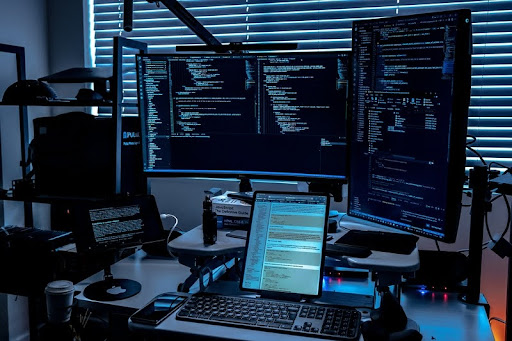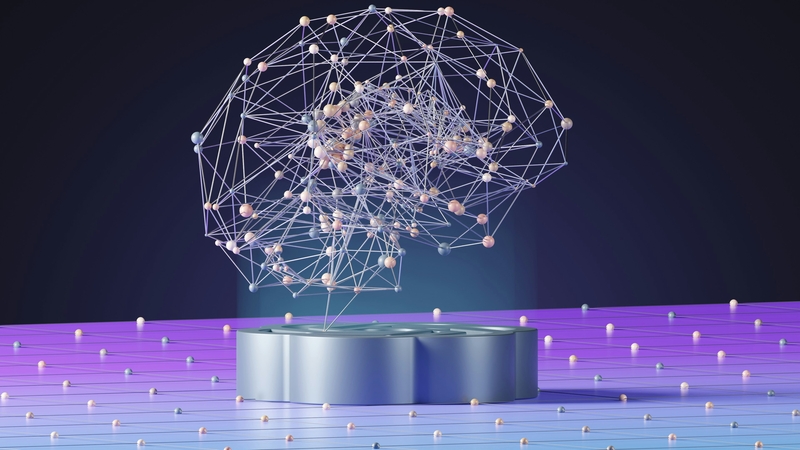
Just like building anything, starting with the right tools makes all the difference—especially in AI.
If you’re just stepping into the world of artificial intelligence, it can feel like you’ve landed in a whole new universe. There’s code, math, concepts, and tools, and it’s easy to get overwhelmed. But here’s the good news: you don’t have to master everything at once. Like learning to drive, you start with the basics, then build up your skills.
So, what are the must-know tools for AI beginners? More importantly, how do you actually use them without getting stuck? Let’s break down the top five tools every newbie should get comfortable with, and I’ll walk you through how to use them in a way that feels manageable and even fun.
What Makes a Good AI Tool for Beginners?
Before we jump into the list, let’s pause for a second. What makes a tool beginner-friendly? Why not just grab whatever’s trending?
Good question! A beginner-friendly AI tool usually hits a few key points:
- Easy to learn: It doesn’t throw you into the deep end with complicated setups or weird commands.
- Clear support: Tons of tutorials, forums, and communities to help when you’re stuck.
- Practical: The tool should cover common tasks you’ll face as you learn AI, like data handling or running simple models.
- Flexible: It’s great if you can grow with it, so you don’t have to switch tools every time you level up.
Think of it like learning to cook: you start with a few basic kitchen tools that cover a lot of dishes before you add fancy gadgets.
Tool #1: The Programming Language That Runs the Show, Python
If you want to work in AI, Python is your go-to. Why? Because it’s like the Swiss Army knife of programming languages, simple, powerful, and everywhere.
You don’t need to be a coding wizard to get started. Python’s syntax reads almost like English, which helps when you’re just learning to think like a programmer. Plus, it’s backed by a huge community, so if you hit a wall, someone else has probably been there, done that.
How to get started?
- Download Python from the official website (python.org).
- Use beginner-friendly tools like IDLE or install a code editor like VS Code to write your scripts.
- Start small: try writing commands that print messages or do simple math.
- Move on to variables, loops, and functions, the basic building blocks of any program.
By learning Python first, you’ll unlock the ability to use all the other AI tools we’ll talk about. It’s the foundation, the engine that powers the AI world.
Tool #2: Making Sense of Data with Pandas and NumPy
AI isn’t magic; it’s mostly data. Lots of it. And before you feed that data into any AI model, you need to clean it up, organize it, and sometimes even transform it.
Enter Pandas and NumPy, two Python libraries that make data handling way easier.
- NumPy handles numbers and arrays (think of it like a spreadsheet in your code). It’s great for math operations on large datasets.
- Pandas is your go-to for tables and spreadsheets. It lets you filter data, fill in missing pieces, and slice things up to focus on what matters.
Why should you care? Understanding and preparing your data well is like laying a strong foundation for a house. Skip this, and your AI project might collapse.
How to start?
- Once you have Python, install these with a simple command: pip install pandas numpy.
- Open your code editor and try loading a simple dataset (like a CSV file).
- Practice selecting columns, filtering rows, or calculating averages.
- Experiment with basic data cleaning: removing empty spots or replacing errors.
Even if you’ve never touched a spreadsheet before, these tools make data feel a little less scary.
Tool #3: Training Your First AI Model with Scikit-learn
Now that you’ve got the basics of coding and data down, it’s time to teach your computer to learn from data. That’s where machine learning frameworks come in, and for beginners, Scikit-learn is a top pick.
Why? It’s simple, well-documented, and lets you try classic AI techniques without getting bogged down in complex math.
Scikit-learn helps with tasks like:
- Classifying data (sorting things into groups)
- Predicting numbers (like guessing house prices)
- Clustering (finding groups without labels)
How to start?
- Install it via pip install scikit-learn.
- Load a dataset (you can find sample datasets built into the library).
- Pick a simple model, like decision trees or linear regression.
- Use just a few lines of code to train the model and test its accuracy.
The cool part? You’ll see how data transforms into predictions, which is the heart of AI.
Tool #4: Writing and Testing Code in Jupyter Notebooks
Ever wanted a place where you can write code, see the results right away, and add notes all in one spot? That’s exactly what Jupyter Notebooks offer.
Think of it as a digital notebook where you mix writing and coding seamlessly. It’s perfect for beginners because you can test small bits of code step-by-step and immediately see outputs like tables or charts.
Why it’s great:
- Interactive learning, no need to run a whole program at once.
- Easy to organize your work with text and code cells.
- Supports visualization tools, so you get a clear picture of your data.
How to get going?
- Install it with pip install notebook.
- Run Jupyter notebook from your command line to open it in your browser.
- Create a new notebook and start writing Python code in cells.
- Use it to combine your Python scripts, data analysis with Pandas, and machine learning experiments with Scikit-learn.
If you’re more of a “learn by doing” person, this tool will quickly become your favorite.
Tool #5: Seeing is Believing, Visualizing Data with Matplotlib and Seaborn
Numbers and code are fine, but sometimes a picture is worth a thousand words. Visualization tools like Matplotlib and Seaborn help turn raw data into charts and graphs that make insights obvious.
Imagine you have a mountain of data about weather patterns or sales numbers. A simple line graph or bar chart can reveal trends you might miss just looking at numbers.
How these tools help beginners:
- Create basic charts with just a few lines of code.
- Customize colors, labels, and layouts to make your visuals clear.
- Integrate directly with Jupyter Notebooks to see instant results.
Getting started is simple:
- Install both with pip install matplotlib seaborn.
- Try plotting simple graphs from a dataset you prepared with Pandas.
- Learn commands like plot(), hist(), and scatter() to get comfortable.
Visualizing your data not only helps you understand it better but also makes explaining your AI projects easier, whether it’s to a friend or a future employer.
Bringing It All Together: How These Tools Work as a Team
You might be wondering, how do all these tools fit together? Here’s a quick rundown of a typical beginner workflow:
- Write your code in Python. It’s the language that runs everything.
- Use Pandas and NumPy to load and prep your data, clean it up, and get it ready.
- Train a model with Scikit-learn on that data to make predictions or classifications.
- Test your code and visualize your data inside Jupyter Notebooks, mixing notes and results.
- Create charts with Matplotlib or Seaborn to understand and communicate your findings.
This combo gives you a solid foundation to tackle AI projects without feeling lost. And here’s a little secret: once you’re comfy with these, picking up more advanced tools or techniques feels way easier.
Final Thoughts: Your AI Journey Starts Here
Getting started with AI is like learning a new language; it takes time, practice, and patience.
Armed with these five tools, you’re paving the way for your success.
Keep in mind: Take your time. Begin with straightforward projects, experiment, and embrace your mistakes. This is where true learning occurs. Soon enough, you’ll feel confident enough to delve into more advanced AI methods.
So, what will your initial action be? Download Python? Experiment with your first dataset?